Microsoft 365 Copilot: A Game-Changer for Educators and IT Managers
🌟 Microsoft 365 Copilot is an AI-driven assistant designed to enhance productivity across various Microsoft Office applications such as Word, Excel, PowerPoint, and Outlook. By integrating seamlessly into these applications, Copilot transforms how users create, manage, and interact with their data, streamlining workflows and boosting efficiency.
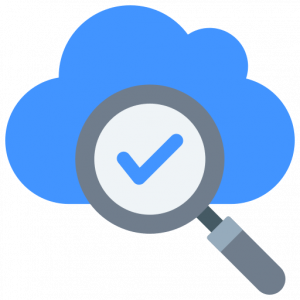
🚀 Preparing for Microsoft 365 Copilot
To maximise the benefits of Microsoft 365 Copilot, organisations must ensure their data is clean, secure, and well-organised. This involves implementing robust data management and security protocols to protect sensitive information and using tools like SharePoint Advanced Management to control data sharing effectively.
☁️ Effective Utilisation Strategies
Not every employee will need direct access to Copilot. Prioritise deployment to key users such as executives, managers, and content creators. Providing training on prompt engineering will help staff interact with the AI more effectively, ensuring precise and valuable outputs.
🛡️ Practical Applications and Benefits
Microsoft 365 Copilot can revolutionise various aspects of business operations:
• Document Creation: Automates the drafting of documents and emails.
• Data Analysis: Summarises and interprets complex datasets in Excel.
• Presentation Design: Generates PowerPoint slides and summaries efficiently.
• Meeting Management: Creates comprehensive meeting notes and action items in real-time.
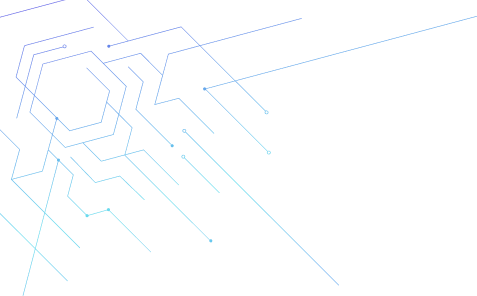
Subscribe to our newsletter and keep up to date...
🏆 Educational Use Cases
Microsoft 365 Copilot offers significant benefits in educational settings, enhancing teaching and administrative tasks. Here are five detailed use cases:
Efficient Lesson Planning:
Educators can input general topics or themes, and Copilot will generate comprehensive lesson plans with structured content, objectives, activities, and assessment methods. This allows teachers to focus more on engaging students rather than administrative tasks.
Automated Grading and Feedback:
Teachers can use Copilot to evaluate student submissions, offering scores and constructive feedback. This ensures fair and objective grading, saving time and improving the quality of feedback provided to students.
Creation of Interactive Learning Activities:
By prompting Copilot, educators can create interactive quizzes, presentations, and activities that cater to various learning styles. This makes learning more engaging and enhances student participation and retention.
Comprehensive Student Performance Analytics:
Educators can analyse grades and performance metrics to identify trends and areas needing improvement. This data-driven approach helps in tailoring teaching methods and interventions to better support student learning outcomes.
Streamlined Curriculum Development:
Using Copilot, educators can develop curriculum outlines and detailed course materials. The AI can suggest relevant topics, learning objectives, and assessment methods, ensuring the curriculum is comprehensive and up-to-date with educational standards.
🧩 Use Case for a Network Manager in a School
A network manager can use Copilot to collect and analyse data from various network monitoring tools. For example, by using prompts such as “Generate a report on network usage and performance for the past month,” Copilot can compile data into Excel or Power BI, creating detailed visual reports that highlight key metrics like bandwidth usage, downtime, and peak traffic times. This helps the network manager quickly identify and address potential issues, plan for future upgrades, and ensure optimal network performance for the school’s IT infrastructure.
🌍 Conclusion
Embracing AI tools like Microsoft 365 Copilot requires careful preparation and strategic implementation. By securing data, identifying key users, and providing necessary training, organisations and educational institutions can significantly enhance their operational efficiency and remain competitive in an increasingly digital landscape.

