The End of Windows 10 Support: Steps to Take Now
Microsoft will officially end support for Windows 10 on October 14th, 2025, leaving organisations at a crossroads. The clock is ticking, and businesses must act to avoid security vulnerabilities, compliance risks, and performance issues.
This blog dives into what the end of support means for your organisation, why it’s critical to act now, and how you can future-proof your IT infrastructure to stay secure, compliant, and efficient.
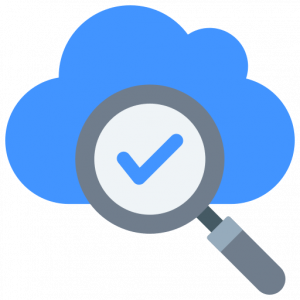
❗ What Does the End of Windows 10 Support Mean?
Transitioning to Windows 11 isn’t just about installing a new operating system. It requires careful planning, starting with a thorough audit of your existing hardware and systems. This crucial step ensures you’re ready for the upgrade and helps you avoid potential risks like security vulnerabilities, compliance issues, and performance inefficiencies.
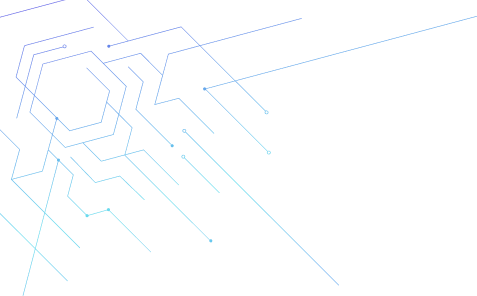
Subscribe to our newsletter and keep up to date...
⚠️ Why Unsupported Systems Are a Risk
Unsupported systems can expose businesses to significant challenges, including:
• Security Vulnerabilities: Without regular updates, unsupported operating systems are prime targets for cyberattacks. Hackers exploit unpatched vulnerabilities, leading to potential breaches, data loss, or ransomware attacks.
• Compliance Challenges: For many industries, adhering to strict compliance standards is a legal necessity. Using unsupported systems can result in non-compliance, hefty fines, or damage to reputation, especially if sensitive data is compromised.
• Performance Issues: Older systems often struggle to handle modern workloads, leading to reduced efficiency and increased downtime. Unsupported software only exacerbates these issues, leaving teams frustrated and productivity hindered.
🛠️ Key Steps to Prepare for Windows 11
1. Assess Compatibility with Windows 11
Not all hardware is designed to handle Windows 11’s requirements. Older devices may lack the processing power, storage, or TPM (Trusted Platform Module) version needed to support the new operating system. Auditing your devices ensures you identify which ones are compatible, reducing the risk of unexpected delays during the transition.
2. Plan for Budgetary Needs
Replacing outdated hardware can be a significant investment. By auditing your current setup, you can determine which devices need to be replaced and plan your budget accordingly. Starting early gives you the flexibility to explore cost-effective procurement options and spread costs over time.
3. Optimise Performance and Security
Even if some devices meet Windows 11 requirements, they may not deliver optimal performance. Auditing helps identify underperforming systems or those nearing the end of their lifecycle. Upgrading these devices ensures your team has the tools needed to work efficiently and securely.
4. Avoid Last-Minute Scrambles
Waiting until the final months before the support deadline could lead to supply chain delays or rushed decisions. By auditing now, you can create a clear roadmap for upgrades, allowing for a seamless transition that avoids disruptions.
🤝 How DMS Can Help
DMS specialises in helping organisations navigate transitions like these. Our services include:
• Comprehensive Hardware Audits: Identify which devices are ready for Windows 11 and which need upgrading.
• Procurement Support: Access to trusted suppliers and tailored recommendations to suit your needs.
• Project Planning: Guidance to ensure a smooth, phased transition ahead of the deadline.
🏆 Take Action Today
The end of Windows 10 support is a turning point for businesses and schools. Auditing your current systems not only ensures compliance but also creates an opportunity to enhance performance and security.

