Microsoft 365 Migrations to a Single Tenancy: Streamlined IT Management
Managing multiple Microsoft 365 tenants can become challenging over time. Whether due to mergers, acquisitions, or organisational growth, a multi-tenant setup often leads to complexities like fragmented security policies and redundant licenses. A move to a single tenancy offers a clear path to simplified IT management, streamlined operations, and a more cohesive user experience.
Consolidating tenants, however, is a detailed process that requires careful planning and coordination. Here, we explore the steps involved in a successful migration, discuss potential challenges, and highlight the benefits a single tenancy can bring to an organisation. Whether you’re in IT, security, or management, understanding these factors is essential to ensure a smooth transition that supports operational goals and enhances efficiency.
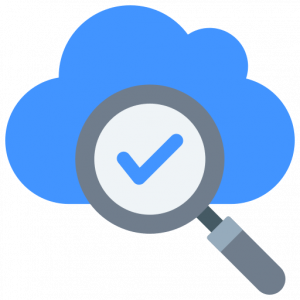
🔍 Benefits of Migrating to a Single Tenancy
The decision to consolidate multiple tenants into a single Microsoft 365 environment delivers several immediate and lasting benefits:
- Unified Security Policies – Centralising security management simplifies compliance, allowing for consistent data protection and access control across the organisation.
- Cost-Efficiency – Reducing duplicate licenses and streamlining IT resources can lower overheads and improve budget allocation.
- Simplified Collaboration – Users in a unified tenant experience seamless sharing and communication across departments and teams.
- Enhanced IT Oversight – One centralised admin panel reduces the administrative load and minimises the risk of oversight across multiple tenants.
These advantages make migration to a single tenancy an attractive option. However, realising them fully requires a structured approach.
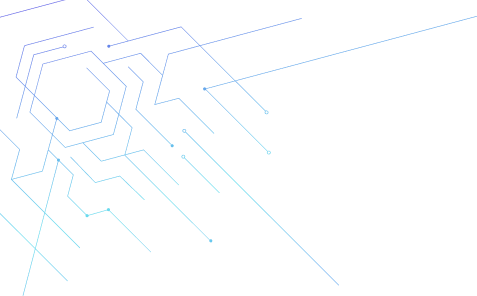
Subscribe to our newsletter and keep up to date...
📋 The Migration Process
A well-executed migration can prevent common disruptions, optimising the transition for both users and IT teams. Here’s how DMS approaches the process:
- Discovery and Assessment – An in-depth assessment of each tenant helps uncover any unique configurations, data, and security settings. Mapping out these details ensures a smooth transition without losing any essential components.
- Strategic Planning – Next, the team develops a migration strategy based on the assessment’s findings. Planning includes timelines, user prioritisation, and resource allocation to reduce downtime and operational risk.
- Configuring the Target Tenant – Pre-configuring the new environment allows for faster adoption and smooth handover. Ensuring that security protocols, compliance policies, and custom settings align with organisational needs reduces the risk of issues post-migration.
- Data Migration – Tools and techniques selected for the migration ensure data integrity across users, emails, files, and configurations. During this phase, ongoing tests validate data to prevent corruption or loss.
- Testing and Validation – After migration, comprehensive testing ensures all data is intact, accessible, and secure. Testing should also involve key user groups to validate functionality and address any issues immediately.
- User Training and Support – Training users on the new setup makes the transition easier and reduces friction. Support teams should remain available post-migration to address queries and help users adapt smoothly.
⚠️ Common Challenges and Solutions
Migrating to a single tenancy presents unique challenges. Here’s how to handle common issues:
- Data Integrity Risks – Migration risks like data loss can be mitigated through backup creation, validation checks, and experienced migration tools with rollback options.
- Licensing Complexity – Duplicate licenses and gaps can arise during consolidation. Identifying these early enables organisations to optimise costs and ensure continuous access without redundancies.
- Permissions Conflicts – Permissions vary across tenants, so consolidating them can be tricky. A permissions map keeps track of each user’s access, making it easier to transfer these settings accurately.
- User Disruption – Migration naturally disrupts users, but clear communication and active support reduce frustration and promote adoption.
- Security and Compliance Gaps – Moving to a new tenant can alter compliance settings if not mapped carefully. Security protocols mapped to specific requirements ensure compliance across the board.
🤝 Why Partner with DMS for Your Microsoft 365 Migration
As an experienced Microsoft Solutions Partner, DMS manages every step of the migration process with precision, helping organisations reduce risk and disruption. Our team focuses on planning, implementation, and support, with insights into potential challenges and strategies to overcome them. We tailor our approach to each organisation, aligning migration goals with operational needs.
Achieving a consolidated Microsoft 365 environment provides streamlined management, enhanced security, and reduced costs. With DMS as your migration partner, you can ensure the transition is smooth, efficient, and effective.

